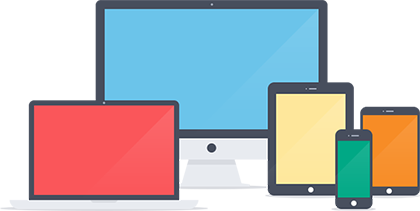In the dynamic world...
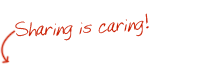

A great website design is essential to any brand or business striving to find success and exposure online, but if the site can not get any good search rankings, chances are very few people may ever get to see it. To avoid facing such issues, one should consider about SEO (Search Engine Optimization) and its importance. So, here are the few important SEO tips for web designers.
Approximate 34% websites are responsive and accessing websites through smartphone and phablets has become trends now. Creativity incorporated into modern browsers has optimized mobile experience through amazing features like automated modification of font size and pinch-to-zoom. With the advent of Googles Mobile Friendly algorithm and the smartphone as the most used devices online, you should make the site responsive. No matter how good you are designing the website, it is no use if it can not be accessed properly across devices.
To help Google fully understand your sites contents, allow all of your sites assets, such as CSS and JavaScript files, to be crawled. To fully index your website Google must understand your each and every resources. Google crawlers name Googlebot visit your website and first check your Robot.txt file to find if any resources or file is blocked. You should allow all the resources that you wants to get crawled.
It is been a long-known fact that sites with SSL 2048-bit key certificates usually get a ranking boost in Googles Search Algorithm. Using secured and relative URLs for the resources on your websites domain is much beneficial, and among HTTPS and HTTP, then priority is given to the security.
Google explicitly points out the site speed because as you know, users hate slow websites! Minimizing your websites bounce rate and speeding up your website would be pretty beneficial to search engines as well your customers. Several hacks are present to do that and using a CDN (Content Delivery Network) is the best.
Render blocking delays a webpage from being visible in a timely manner. Google recommends to remove or defer CSS/JavaScript that interferes with loading the content above the fold of your sites pages.
Above the fold means what a reader/visitor initially sees on their screen. That screen might be a smartphone, iPad, desktop or whatever the user is using to see your web page.
Keep a check that all of the image alt attributes are clear and descriptive. Search engines can not read images and mostly read alt attributes and usually consider them while determining the relevancy of the page. Give detailed name to your images so that they can be understood by search engines. Compressing your images and the CSS also plays a significant role in the indexing as well. Compress your images and css files.
This is one of the biggest SEO no-nos. Whenever you links to external website, Google considers it like a vote. Using rel=nofollow tells search engine crawlers do not follow that link. Use this tag whenever you are adding external links so that google get indication that a link is not endorsed by you. Google has a variety of tactics and algorithms to identify bought links and the penalties for offenders are harsh.
Search Engines work on how the customers look for your services. So, if you want to generate more leads, a clear validation of your websites coding is also necessary. While practicing HTML validation, you should usually avoid the errors to pay attention to unclosed tags or stray tags individually.
You should make sure that the URL and the links of your site are well defined. This ultimately makes your website SEO-friendly, and thats what we aim for. Avoid using unwanted keywords, and long URLs and the links that you are using should be easily discoverable with the necessary synopsis.
If you are designing a website about fashion and clothing, it makes good sense if the homepage is about clothes. The point is that a clear hierarchy lets users and search engines know what is necessary on the website. Well, structured sites create easier navigation for their users for sure.
Trying keeping your sites relevant content visible by default. Google crawls HTML content hidden under navigational elements such as tabs and expanding sections. However, as far as my experience, this content is less accessible to users, and consider that you should make your most valuable information visible in the default page view.
Adding Maps and appropriately defined addresses on the web pages, in particular on the contact page increases your local indexing and thus is pretty much helpful for the SEO of the brand or business that you are working for. A map can help you to generate potential leads as well. You can use Google Maps to show map on your website any webpage to show users your business location.
Search Engines work across different resources and try to access as far as possible so that it can understand your site better. Otherwise, your ranking would be affected. Thats why, it is the prime reason that you need to make sure you do not block Google from resources?
Title and Alt tags are one of the most important factors in SEO and indexing. Title tags appear in multiple places like the browser, results pages, and external websites. Therefore, forming your titles that include your keywords and are relevant would be a charm. You should aim for less than 65 characters as per Googles standards.
Googles searching algorithm knows if your content is original or not. The duplicate one usually fails to index in current Google results. So, if you are working on an affiliate website design, then try avoiding automated content like text generated from scrapin, RSS feeds or search results, etc.
Every once in awhile, someone does come up with a way to trick Googles algorithm. For a while, they seem to ride big, but as soon as Google notices, the site is removed from the index, and usually, the site gets banned and takes few other like it.
As previously mentioned, Google is the king of search engines. Therefore, fooling around with the algorithm has consequences. Some important SEO tips for web designers is to avoid using sneaky redirects on mobile sites. It usually marks your site as a spammer and eventually, you will get penalized.
Most of the top search engines like Google and Bing consider hidden text to be spam, but there are various kinds of hidden text. Web designers usually use some types of hidden text for legitimate purposes that have nothing to do with tricking but how would you explain this to an algorithm? So, do not use it.
Scraping content is using content from other places on the Internet and publishing it on your site, and even the newbies are aware of plagiarism and how much it is against the Googles Guidelines. Moreover, you will also violate the laws of Copyrights across different countries.
One another remarkable SEO tips for web designers is to allow the bots to crawl your sites without session IDs and arguments that track the path through the site. Using such techniques may result in incomplete indexing of your website, as bots may not be able to exclude URLs that look different but point to the same page.
So, this was take on the very few but essential SEO tips for web designers and how these things can benefit your client and his brands reach. Do share your thoughts and let me know if I missed any important one. Cheers.

Creative Head

In the dynamic world...

In t...
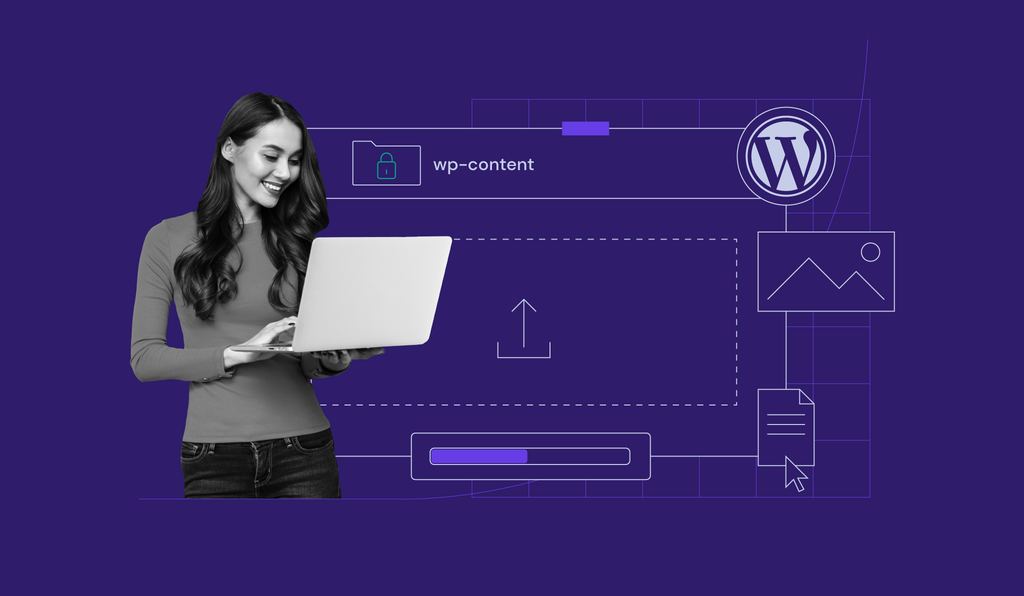
In the dynamic landscape of online conten...
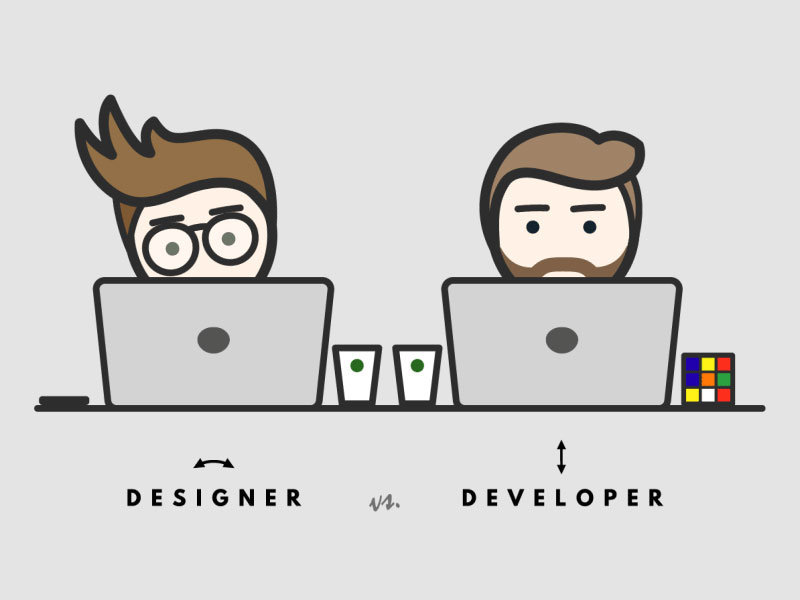
In the world of web and app de...

In the ever-evolving world of web development, staying up-to-date with the latest technologies and frameworks is...

In the world of software development and deployment, efficiency, consistency, and scalability are paramo...